出 Unmatched braces in the pattern 現此訊息通常都是使用多國語言所造成, 當我們利用 Ctrl 要轉到該 class 所在檔案但又找不到時, Eclipse會自動帶出說明畫面然後出現一個 attach Source 的按鈕, 當非英文語系這功能就會錯誤而出現該訊息
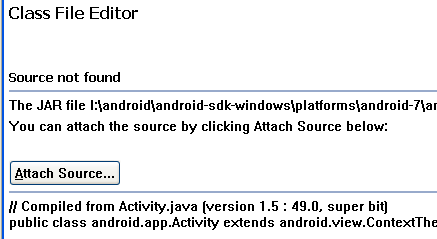 解決方式如下
解決方式如下
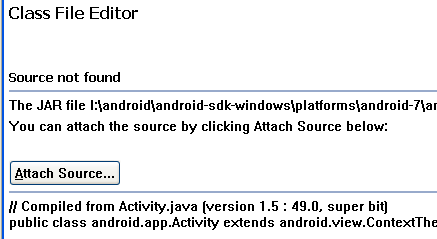
- 開啟 eclipse.ini 檔, 然後加入 -Duser.language=en
- 重新啟動 eclipse
- 重新操作之前 Ctrl 動作, 此時 eclipse 就會出現畫面讓你指定 source code 的來源了
- 指定完後可將加入之 -Duser.language=en 去除,恢復成原先使用的語系了

