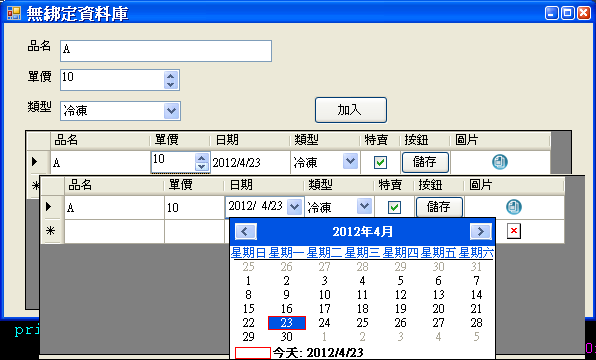
public partial class Form1 : Form { #region "bitmaps" private byte[] myImage = new byte[] { 0x42, 0x4D, 0xC6, 0x0, 0x0, 0x0, 0x0, 0x0, 0x0, 0x0, 0x76, 0x0, 0x0, 0x0, 0x28, 0x0, 0x0, 0x0, 0xB, 0x0, 0x0, 0x0, 0xA, 0x0, 0x0, 0x0, 0x1, 0x0, 0x4, 0x0, 0x0, 0x0, 0x0, 0x0, 0x50, 0x0, 0x0, 0x0, 0x0, 0x0, 0x0, 0x0, 0x0, 0x0, 0x0, 0x0, 0x10, 0x0, 0x0, 0x0, 0x10, 0x0, 0x0, 0x0, 0x0, 0x0, 0x0, 0x0, 0x0, 0x0, 0x80, 0x0, 0x0, 0x80, 0x0, 0x0, 0x0, 0x80, 0x80, 0x0, 0x80, 0x0, 0x0, 0x0, 0x80, 0x0, 0x80, 0x0, 0x80, 0x80, 0x0, 0x0, 0xC0, 0xC0, 0xC0, 0x0, 0x80, 0x80, 0x80, 0x0, 0x0, 0x0, 0xFF, 0x0, 0x0, 0xFF, 0x0, 0x0, 0x0, 0xFF, 0xFF, 0x0, 0xFF, 0x0, 0x0, 0x0, 0xFF, 0x0, 0xFF, 0x0, 0xFF, 0xFF, 0x0, 0x0, 0xFF, 0xFF, 0xFF, 0x0, 0xFF, 0xFF, 0x0, 0xF, 0xFF, 0xF0, 0x0, 0x0, 0xFF, 0x0, 0xFF, 0xF0, 0xF, 0xF0, 0x0, 0x0, 0xF0, 0xFF, 0xFF, 0xFF, 0xF0, 0xF0, 0x0, 0x0, 0xF0, 0xFF, 0xFF, 0xFF, 0xF0, 0xF0, 0x0, 0x0, 0xF, 0xFF, 0xFF, 0xFF, 0xFF, 0x0, 0x0, 0x0, 0xF, 0xFF, 0xFF, 0xFF, 0xFF, 0x0, 0x0, 0x0, 0xF0, 0xFF, 0xFF, 0xFF, 0xF0, 0xF0, 0x0, 0x0, 0xF0, 0xFF, 0xFF, 0xFF, 0xF0, 0xF0, 0x0, 0x0, 0xFF, 0x0, 0xFF, 0xF0, 0xF, 0xF0, 0x0, 0x0, 0xFF, 0xFF, 0x0, 0xF, 0xFF, 0xF0, 0x0, 0x0}; #endregion private bool _CheckChange = true; public Form1() { InitializeComponent(); this.dateTimePicker1.Height = this.GV_List.Height; this.cbPartType.SelectedIndex = 0; } private void btnAdd_Click(object sender, EventArgs e) { Bitmap blank; DataGridViewRowCollection rows = this.GV_List.Rows; //blank = new Bitmap(new MemoryStream(myImage)); //blank = new Bitmap(Image.FromFile("d:\\vs\\01.jpg"));//載入圖形 blank = (new Icon(@"d:\eXtplorer.ico")).ToBitmap();//載入ICON rows.Add(new Object[] { this.tbName.Text, this.numPrice.Value, this.dateTimePicker1.Text, this.cbPartType.Text, "yes", "button", blank}); } private void GV_List_CellEnter(object sender, DataGridViewCellEventArgs e) { if (GV_List.CurrentCell.Value == null) return; // string fieldName = this.GV_List.Columns[e.ColumnIndex].Name.ToLower(); Rectangle r = this.GV_List.GetCellDisplayRectangle(e.ColumnIndex, e.RowIndex, false); r = this.GV_List.RectangleToScreen(r); Point location = this.RectangleToClient(r).Location; // this._CheckChange = true; if (fieldName == "date") {//自訂型態為 DateTimePicker fieldName.Split(' '); this.dateTimePicker1.Location = location;//this.RectangleToClient(r).Location; this.dateTimePicker1.Size = r.Size; this.dateTimePicker1.Text = this.GV_List.CurrentCell.Value.ToString(); this.dateTimePicker1.Visible = true; } else { this.dateTimePicker1.Visible = false; } if (fieldName == "price") {//自訂型態為 NumericUpDown this.cellNumber.Location = location; this.cellNumber.Size = r.Size; this.cellNumber.Value = Int32.Parse(this.GV_List.CurrentCell.Value.ToString()); this.cellNumber.Visible = true; } else this.cellNumber.Visible = false; // this._CheckChange = false; } private void dateTimePicker1_ValueChanged(object sender, EventArgs e) { if (_CheckChange) return; this.GV_List.CurrentCell.Value = this.dateTimePicker1.Text; } private void cellNumber_ValueChanged(object sender, EventArgs e) { if (_CheckChange) return; this.GV_List.CurrentCell.Value = this.cellNumber.Value; } private void GV_List_CellContentClick(object sender, DataGridViewCellEventArgs e) {//DataGridViewButtonColumn type 的觸發 //MessageBox.Show(this.GV_List.CurrentCell.GetType().ToString()); //非 DataGridViewTextBoxColumn 形態的控制 if (this.GV_List.Columns[e.ColumnIndex] is DataGridViewButtonColumn) { ((DataGridViewButtonColumn)this.GV_List.Columns[e.ColumnIndex]).Text = "完成"; } //取得選取 row 的某 cell 資料 //MessageBox.Show(this.GV_List.CurrentRow.Cells[0].Value.ToString()); //focus cell //MessageBox.Show(this.GV_List.CurrentCell.Value.ToString()); } }

