使用 NetBeans 開發 Drupal 可在搭配 NBDrupalDevel 最為輔助工具.
下載
新增 module / theme : new -> other 開啟輔助視窗 windows -> Drupal -> Drupal API 許多函式點選就可以帶入基本框架
開啟輔助視窗 windows -> Drupal -> Drupal API 許多函式點選就可以帶入基本框架
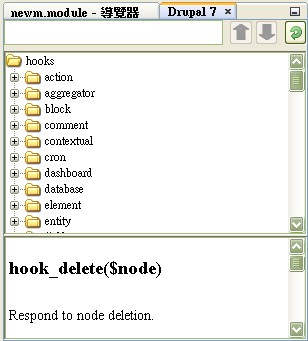 增修 API 資料 : 安裝外掛後, 有關提供的輔助函式與說明一般存放在下目錄, 內有許多 xml 檔可自行增修
增修 API 資料 : 安裝外掛後, 有關提供的輔助函式與說明一般存放在下目錄, 內有許多 xml 檔可自行增修
下載
- NBDrupalDevel 外掛程式
- Drush 額外需要的工具, 是一種 script 語言工具.
1. 解壓縮 NBDrupalDevel 及 Drush.
2. 啟動 NetBeans, 進入 工具 -> 外掛程式 -> 已下載檔案 -> 增加外掛程式 , 選取 NBDrupalDevelTool.nbm.

3. 進入 工具 -> options -> php -> drupal, 指定 Drush 所在路徑.

這樣就完成外掛作業2. 啟動 NetBeans, 進入 工具 -> 外掛程式 -> 已下載檔案 -> 增加外掛程式 , 選取 NBDrupalDevelTool.nbm.

3. 進入 工具 -> options -> php -> drupal, 指定 Drush 所在路徑.

新增 module / theme : new -> other

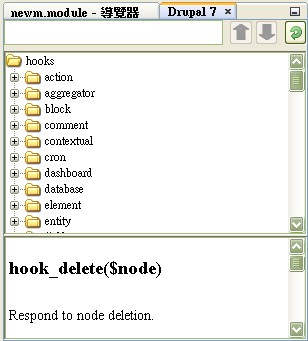
C:\Documents and Settings\Administrator\Application Data\NetBeans\7.3\DrupalDevel\code

