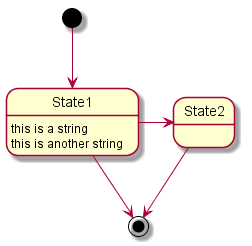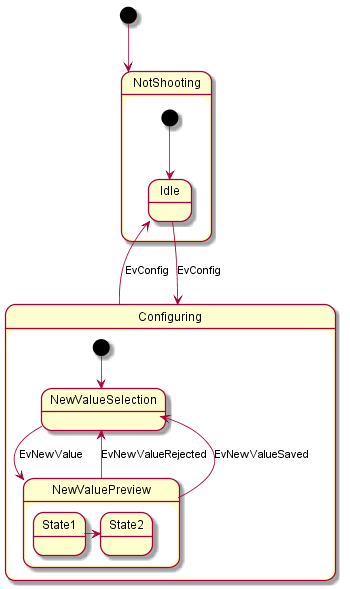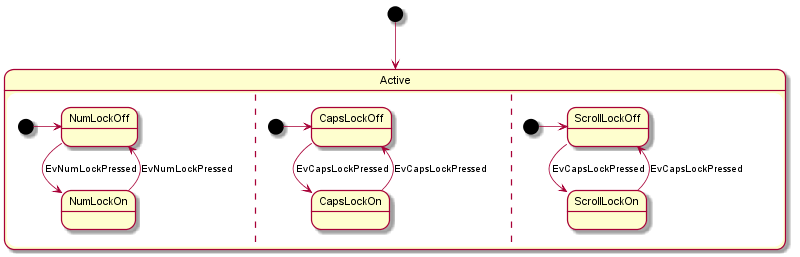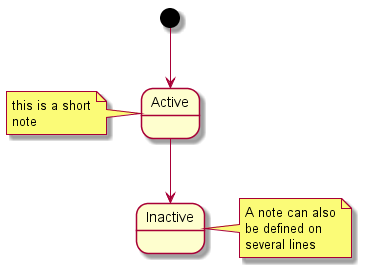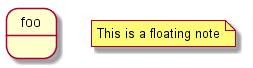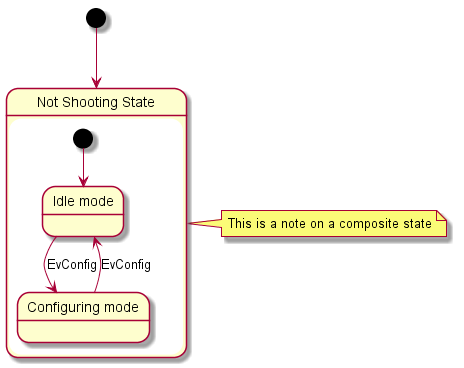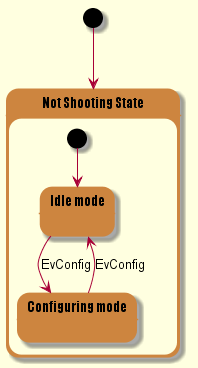To be able to generate those diagram, you must have Graphviz software installed on your machine in the default directory c:\Program Files\GraphvizX.XX or /usr/bin/dot.
You can have a look here if you have installed Graphviz somewhere else.
Simple State
You can use [*]
for the starting point and ending point of the state diagram.
Use --> for arrows.
@startuml
[*] --> State1
State1 --> [*]
State1 : this is a string
State1 : this is another string
State1 -> State2
State2 --> [*]
@enduml
|
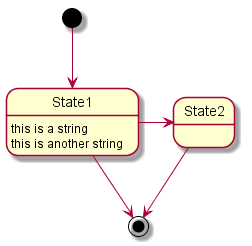 |
Composite state
A state can also be composite. You have to define it using the state
keywords and brackets.
@startuml
scale 350 width
[*] --> NotShooting
state NotShooting {
[*] --> Idle
Idle --> Configuring : EvConfig
Configuring --> Idle : EvConfig
}
state Configuring {
[*] --> NewValueSelection
NewValueSelection --> NewValuePreview : EvNewValue
NewValuePreview --> NewValueSelection : EvNewValueRejected
NewValuePreview --> NewValueSelection : EvNewValueSaved
state NewValuePreview {
State1 -> State2
}
}
@enduml
|
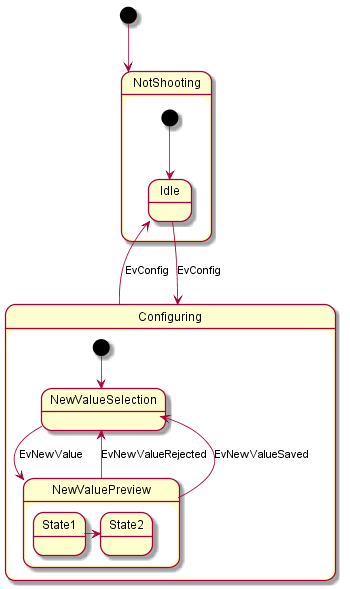 |
Long name
You can also use the state
keyword to use long description for states.
@startuml
scale 600 width
[*] -> State1
State1 --> State2 : Succeeded
State1 --> [*] : Aborted
State2 --> State3 : Succeeded
State2 --> [*] : Aborted
state State3 {
state "Accumulate Enough Data\nLong State Name" as long1
long1 : Just a test
[*] --> long1
long1 --> long1 : New Data
long1 --> ProcessData : Enough Data
}
State3 --> State3 : Failed
State3 --> [*] : Succeeded / Save Result
State3 --> [*] : Aborted
@enduml
|
 |
Concurrent state
You can define concurrent state into a composite state using the --
symbol as separator.
@startuml
scale 800 width
[*] --> Active
state Active {
[*] -> NumLockOff
NumLockOff --> NumLockOn : EvNumLockPressed
NumLockOn --> NumLockOff : EvNumLockPressed
--
[*] -> CapsLockOff
CapsLockOff --> CapsLockOn : EvCapsLockPressed
CapsLockOn --> CapsLockOff : EvCapsLockPressed
--
[*] -> ScrollLockOff
ScrollLockOff --> ScrollLockOn : EvCapsLockPressed
ScrollLockOn --> ScrollLockOff : EvCapsLockPressed
}
@enduml
|
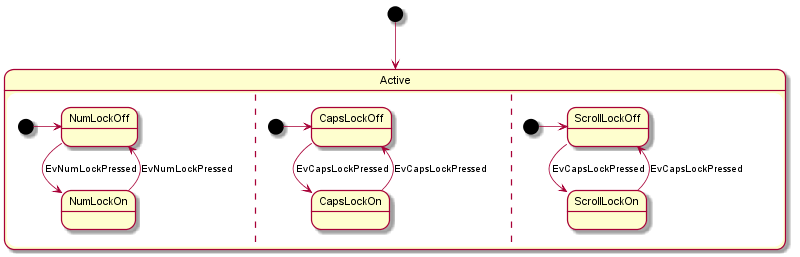 |
Arrow direction
You can use ->
for horizontal arrows. It is possible to force arrow's direction using the following syntax:
- -down-> (default arrow)
- -right-> or ->
- -left->
- -up->
@startuml
[*] -up-> First
First -right-> Second
Second --> Third
Third -left-> Last
@enduml
|
 |
You can shorten the arrow by using only the first character of the direction (for example, -d-
instead of -down-
) or the two first characters (-do-
).
Please note that you should not abuse this functionnality : GraphViz gives usually good results without tweaking.
Note
You can alse define notes using note left of
, note right of
, note top of
, note bottom
of keywords.
You can also define notes on several lines.
@startuml
[*] --> Active
Active --> Inactive
note left of Active : this is a short\nnote
note right of Inactive
A note can also
be defined on
several lines
end note
@enduml
|
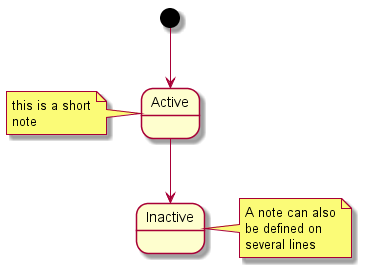 |
You can also have floating notes.
@startuml
state foo
note "This is a floating note" as N1
@enduml
|
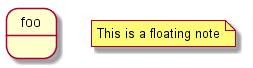 |
More in notes
You can put notes on composite states.
@startuml
[*] --> NotShooting
state "Not Shooting State" as NotShooting {
state "Idle mode" as Idle
state "Configuring mode" as Configuring
[*] --> Idle
Idle --> Configuring : EvConfig
Configuring --> Idle : EvConfig
}
note right of NotShooting : This is a note on a composite state
@enduml
|
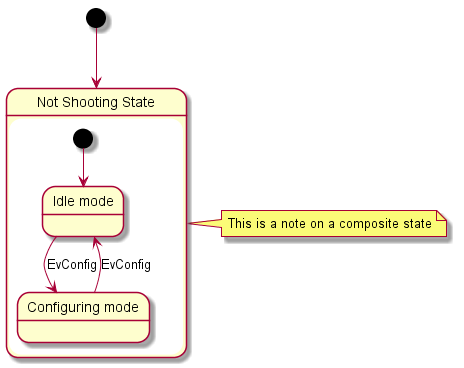 |
Skinparam
You can use the skinparam command to change colors and fonts for the drawing.
You can use this command :
You can define specific color and fonts for stereotyped states.
@startuml
skinparam backgroundColor LightYellow
skinparam state {
StartColor MediumBlue
EndColor MediumBlue
BackgroundColor Peru
BackgroundColor<< Begin >> Olive
BorderColor Peru
FontName Impact
}
[*] --> NotShooting
state "Not Shooting State" as NotShooting {
state "Idle mode" as Idle
state "Configuring mode" as Configuring
[*] --> Idle
Idle --> Configuring : EvConfig
Configuring --> Idle : EvConfig
}
@enduml
|
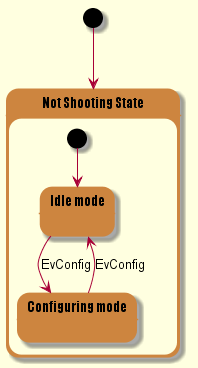 |