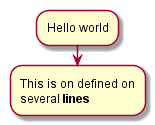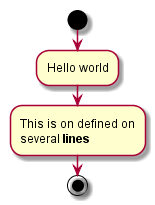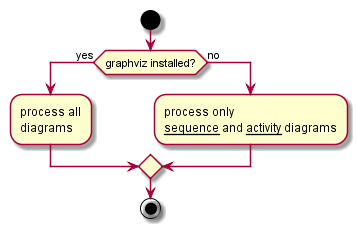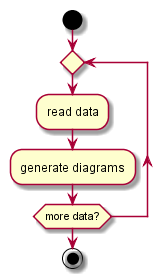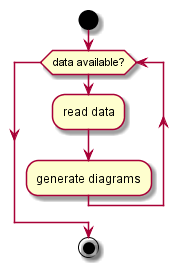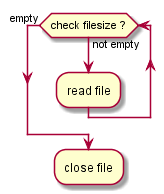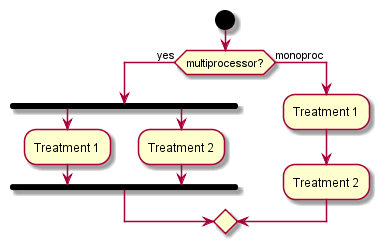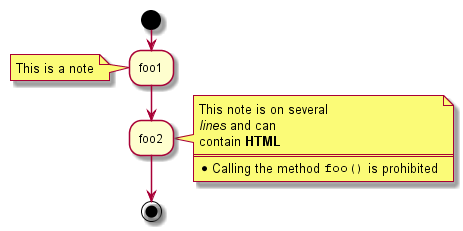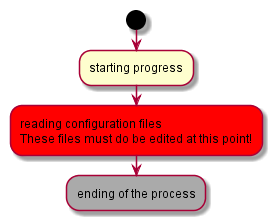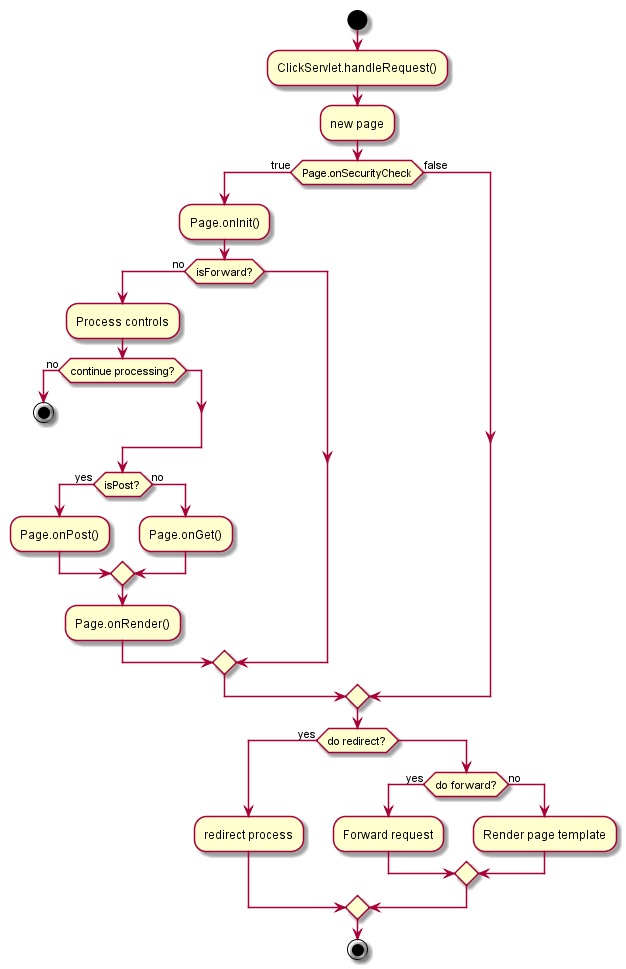Current syntax for activity diagram has several limitations and drawbacks (for example, it's difficult to maintain).
So a completely new syntax and implementation is proposed as beta version to users (starting with V7947), so that we could define a better format and syntax.
Another advantage of this new implementation is that it's done without the need of having GraphViz installed (as for sequence diagrams).
The new syntax will replace the old one. However, for compatibility reason, the old syntax will still be recognized, to ensure ascending compatibility.
Users are simply encouraged to migrate to the new syntax.
Some features are still missing : partition, skins, notes, error management, titles... But the product is already useable to have simple or very complex diagrams.
If you have ideas or find issues, please provide feedback so that we could enhance this new syntax.
Simple Activity
Activities label starts with :
and ends with ;
Text formatting can be done using creole wiki syntax.
They are implicitely linked in their definition order.
@startuml
:Hello world;
:This is on defined on
several **lines**;
@enduml
|
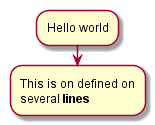 |
Start/Stop
You can use start
and stop
keywords to denote the beginning and the end of a diagram.
@startuml
start
:Hello world;
:This is on defined on
several **lines**;
stop
@enduml
|
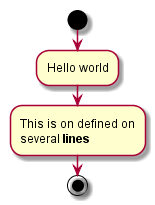 |
Conditional
You can use if
, then
and else
keywords to put tests if your diagram. Labels can be provided using parentheses.
@startuml
start
if (graphviz installed?) then (yes)
:process all\ndiagrams;
else (no)
:process only
__sequence__ and __activity__ diagrams;
endif
stop
@enduml
|
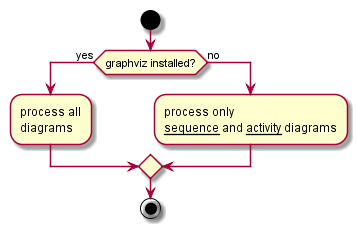 |
Repeat loop
You can use repeat
and repeatwhile
keywords to have repeat loops.
@startuml
start
repeat
:read data;
:generate diagrams;
repeat while (more data?)
stop
@enduml
|
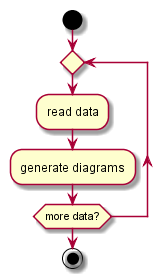 |
While loop
You can use while
and end while
keywords to have repeat loops.
@startuml
start
while (data available?)
:read data;
:generate diagrams;
endwhile
stop
@enduml
|
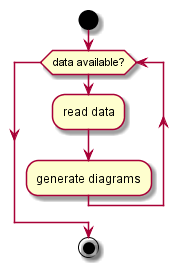 |
It is possible to provide a label after the endwhile
keyword, or using the is
keyword.
@startuml
while (check filesize ?) is (not empty)
:read file;
endwhile (empty)
:close file;
@enduml
|
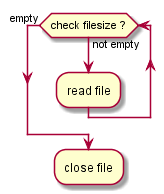 |
Parallel processing
You can use fork
, fork again
and end fork
keywords to denote parallel processing.
@startuml
start
if (multiprocessor?) then (yes)
fork
:Treatment 1;
fork again
:Treatment 2;
end fork
else (monoproc)
:Treatment 1;
:Treatment 2;
endif
@enduml
|
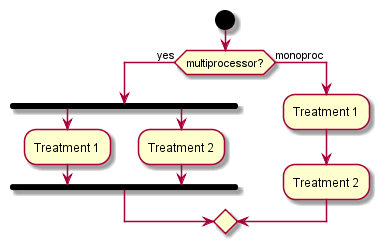 |
Notes
Text formatting can be done using creole wiki syntax.
@startuml
start
:foo1;
note left: This is a note
:foo2;
note right
This note is on several
//lines// and can
contain <b>HTML</b>
====
* Calling the method ""foo()"" is prohibited
end note
stop
@enduml
|
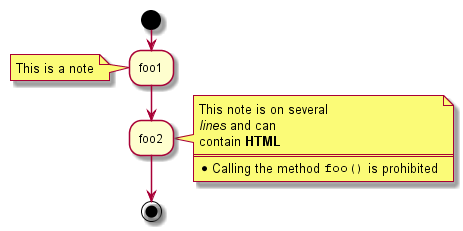 |
Color
You can use specify a color for some activities.
@startuml
start
:starting progress;
#red:reading configuration files
These files must do be edited at this point!;
#AAAAAA:ending of the process;
@enduml
|
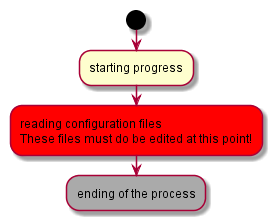 |
Complete example
@startuml
start
:ClickServlet.handleRequest();
:new page;
if (Page.onSecurityCheck) then (true)
:Page.onInit();
if (isForward?) then (no)
:Process controls;
if (continue processing?) then (no)
stop
endif
if (isPost?) then (yes)
:Page.onPost();
else (no)
:Page.onGet();
endif
:Page.onRender();
endif
else (false)
endif
if (do redirect?) then (yes)
:redirect process;
else
if (do forward?) then (yes)
:Forward request;
else (no)
:Render page template;
endif
endif
stop
@enduml
|
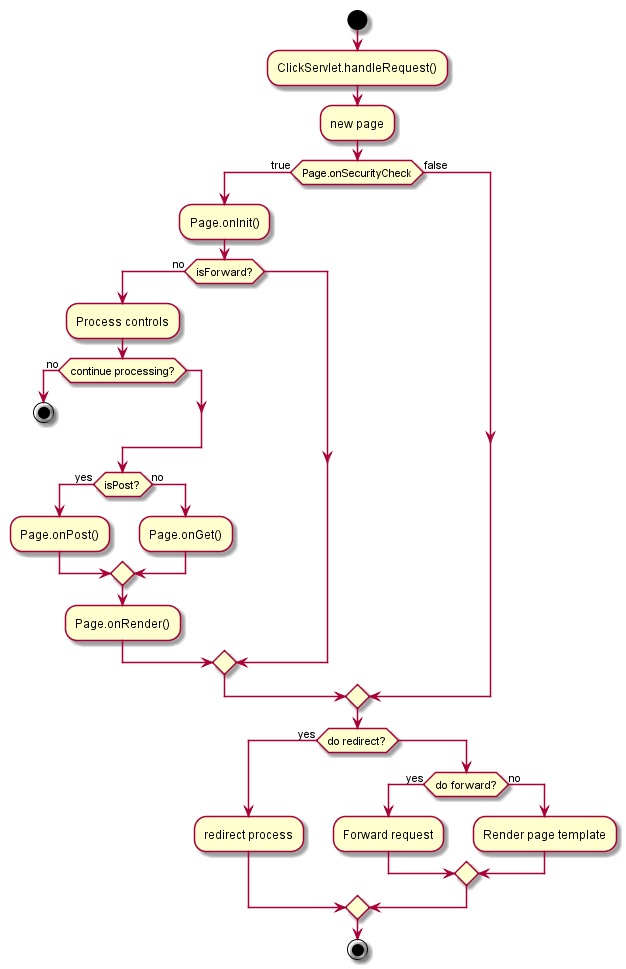 |