從 Mac 內下載的 OS 安裝檔要製成 ISO 光碟檔來備份, 則需開啟 終端機 然後依序輸入下命令即可
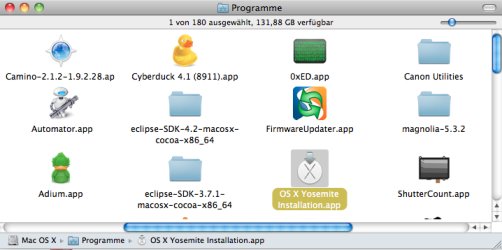
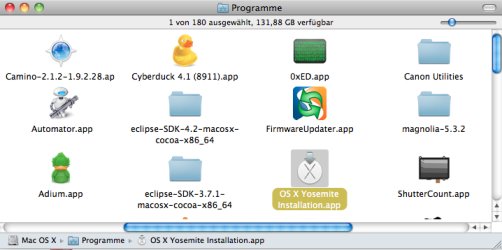
► 此方式製成的 ISO 檔可以直接在 VirtaulBox 掛入進行安裝, 不用再透過 變色龍 那掛入程式了. 但新虛擬機記得下參數及勾選 EFI#!/bin/bash # 掛載 installer image hdiutil attach /Applications/Install\ OS\ X\ Yosemite.app/Contents/SharedSupport/InstallESD.dmg -noverify -nobrowse -mountpoint /Volumes/install_app # 轉換 boot image 到 sparse bundle hdiutil convert /Volumes/install_app/BaseSystem.dmg -format UDSP -o /tmp/Yosemite # Increase the sparse bundle capacity to accommodate the packages hdiutil resize -size 8g /tmp/Yosemite.sparseimage # 從套件內掛入 sparse bundle hdiutil attach /tmp/Yosemite.sparseimage -noverify -nobrowse -mountpoint /Volumes/install_build # Remove Package link and replace with actual files rm /Volumes/install_build/System/Installation/Packages cp -rp /Volumes/install_app/Packages /Volumes/install_build/System/Installation/ # 複製 Base System cp -rp /Volumes/install_app/BaseSystem.dmg /Volumes/install_build/ cp -rp /Volumes/install_app/BaseSystem.chunklist /Volumes/install_build/ # 卸載 installer image hdiutil detach /Volumes/install_app # 卸載 sparse bundle hdiutil detach /Volumes/install_build # 調整Resize the partition in the sparse bundle to remove any free space hdiutil resize -size `hdiutil resize -limits /tmp/Yosemite.sparseimage | tail -n 1 | awk '{ print $1 }'`b /tmp/Yosemite.sparseimage # 轉換 sparse bundle 到 ISO/CD 格式 hdiutil convert /tmp/Yosemite.sparseimage -format UDTO -o /tmp/Yosemite # 移除 sparseimage rm /tmp/Yosemite.sparseimage # ISO移至桌面 mv /tmp/Yosemite.cdr ~/Desktop/Yosemite.iso
VBoxManage modifyvm "虛擬機名稱" --cpuidset 00000001 000306a9 04100800 7fbae3ff bfebfbff
VBoxManage setextradata "虛擬機名稱" "VBoxInternal/Devices/smc/0/Config/DeviceKey" "ourhardworkbythesewordsguardedpleasedontsteal(c)AppleComputerInc"
VBoxManage setextradata "虛擬機名稱" "VBoxInternal/Devices/smc/0/Config/GetKeyFromRealSMC" 1
VBoxManage setextradata "虛擬機名稱" "VBoxInternal/Devices/efi/0/Config/DmiSystemProduct" "MacBookPro11,3"
VBoxManage setextradata "虛擬機名稱" "VBoxInternal/Devices/efi/0/Config/DmiSystemVersion" "1.0"
VBoxManage setextradata "虛擬機名稱" "VBoxInternal/Devices/efi/0/Config/DmiBoardProduct" "Iloveapple"
from http://sqar.blogspot.de/2014/10/installing-yosemite-in-virtualbox.html

