ValidateBox
Override defaults with $.fn.validatebox.defaults.
The validatebox is designed to validate the form input fields. If users enter invalid values, it will change the background color, display the alarm icon and a tooltip message. The validatebox can be integrated with form plugin and will prevent invalid fields from submission.
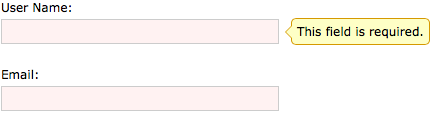
Dependencies
- tooltip
Usage
Create validatebox from markup.
- <input id="vv" class="easyui-validatebox" data-options="required:true,validType:'email'">
Create validatebox using javascript.
- <input id="vv">
- $('#vv').validatebox({
- required: true,
- validType: 'email'
- });
To check password and retype password are same.
- // extend the 'equals' rule
- $.extend($.fn.validatebox.defaults.rules, {
- equals: {
- validator: function(value,param){
- return value == $(param[0]).val();
- },
- message: 'Field do not match.'
- }
- });
- <input id="pwd" name="pwd" type="password" class="easyui-validatebox" data-options="required:true">
- <input id="rpwd" name="rpwd" type="password" class="easyui-validatebox"
- required="required" validType="equals['#pwd']">
Validate Rule
The validate rule is defined by using required and validType property, here are the rules already implemented:
- email: Match email regex rule.
- url: Match URL regex rule.
- length[0,100]: Between x and x characters allowed.
- remote['http://.../action.do','paramName']: Send ajax request to do validate value, return 'true' when successfully.
To custom validate rule, override $.fn.validatebox.defaults.rules that defines a validator function and invalid message. For example, to define a minLength valid type:
- $.extend($.fn.validatebox.defaults.rules, {
- minLength: {
- validator: function(value, param){
- return value.length >= param[0];
- },
- message: 'Please enter at least {0} characters.'
- }
- });
Now you can use the minLength validtype to define an input box that should be inputed at least 5 characters:
- <input class="easyui-validatebox" data-options="validType:'minLength[5]'">
Properties
| Name | Type | Description | Default |
|---|---|---|---|
| required | boolean | Defines if the field should be inputed. | false |
| validType | string,array | Defines the field valid type, such as email, url, etc. Possible values are: 1) a valid type string, apply a single validate rule. 2) a valid type array, apply multiple validate rules. The multiple validate rules on a field are available since version 1.3.2. 3) a key/value pairs, the key is the validing type name, the value is an array consisting validating parameters. Code example:
<input class="easyui-validatebox" data-options="required:true,validType:'url'">
<input class="easyui-validatebox" data-options="
required:true,
validType:['email','length[0,20]']
">
<input class="easyui-validatebox" data-options="
required:true,
validType:{
length:[10,30],
remote:['http://.../action.do','paramName']
}
">
|
null |
| delay | number | Delay to validate from the last inputting value. Available since version 1.3.2. | 200 |
| missingMessage | string | Tooltip text that appears when the text box is empty. | This field is required. |
| invalidMessage | string | Tooltip text that appears when the content of text box is invalid. | null |
| tipPosition | string | Defines the position of tip message when the content of text box is invalid. Possible values: 'left','right'. Available since version 1.3.2. | right |
| deltaX | number | Tooltip offset in the X direction. Available since version 1.3.3. | 0 |
| novalidate | boolean | True to turn off validation. Available since version 1.3.4. | false |
Events
| Name | Parameters | Description |
|---|---|---|
| onBeforeValidate | none | Fires before validate on a field. Available since version 1.4. |
| onValidate | valid | Fires when validate on a field. Available since version 1.4. |
Methods
| Name | Parameter | Description |
|---|---|---|
| options | none | Return the options object. |
| destroy | none | Remove and destroy the component. |
| validate | none | Do the validation to determine whether the content of text box is valid. |
| isValid | none | Call validate method and return the validation result, true or false. |
| enableValidation | none | Enable validation. Available since version 1.3.4. |
| disableValidation | none | Disable validation. Available since version 1.3.4. |

